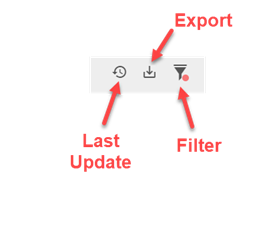
The dashboard toolbar can be found at the top right corner of the dashboard. You can use these tools to manage data within the dashboard.
Click the Clock icon to view the last time the dashboard was updated.
Click the Filter icon to narrow down information shown on the dashboard. See Using Filters for more information.
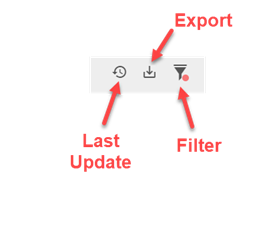
Click the Export icon to send that data from the dashboard to a PowerPoint of PDF file.
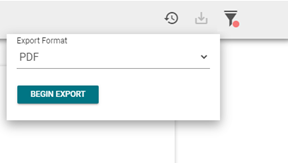
The first page of the exported file will contain the dashboard name, the user's name who initiated the export, the time of the last data update, and any filters that are in use. Each graph displayed in the widgets on the dashboard will follow this page.
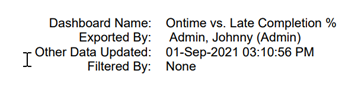
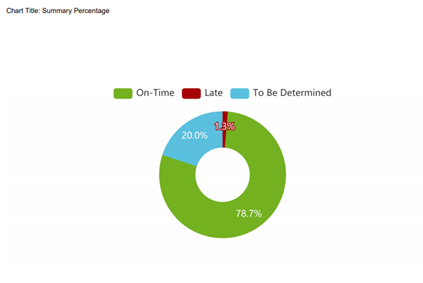
Completion Deadline Status Dashboard